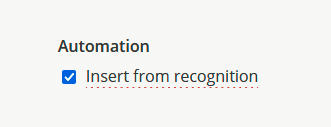As of October 7th, 2022, We are testing out a Spinitron Add-on that uses Automated Recognition to create playlist for you! Similar to the app Shazam, Spinitron uses ACR Cloud to detect musical broadcast and log them into your playlist. We are still learning how this all works, so please feel encouraged to provide feedback to [email protected]
DJs, you are still required to review the playlist and make sure the spins are accurate. The recognition Add-On is designed to save you time and to help Public Affairs folks report their theme songs or outtros. If your program is music heavy, we hope you would spend some time making sure the artists are credited.
If you prefer to enter your own playlist like before, Follow these instructions:
If you want to Opt out of recognition only for the current playlist
Click the cog icon on the page where you enter spins
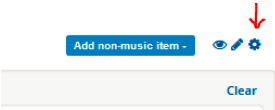
and deselect the automation check box
If you want to Opt out of Automated recognition for all future playlists:
locate your program on the schedule tab,
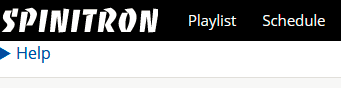
Select Edit,
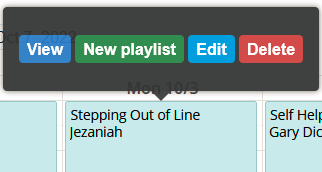
And select the "disable Automation/recognition" checkbox
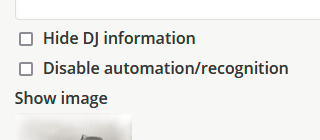
Make sure to click Save.
If you are in a Collective:
If you want to opt-out of the automated-recognition, be sure to follow the steps above for opting out of an indiviudal playlist.
To fix a past playlist, contact [email protected]
FAQs
Not sure yet. Please reach out to [email protected] to get your show added to the schedule.